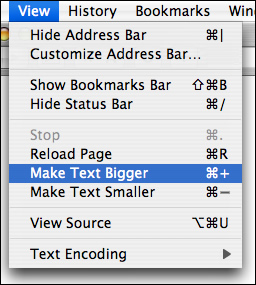PT. Bank Mizuho Indonesia
Changing text size
Our website has been designed to allow you to change the text size to a level you find easy to read(*). Instructions for how to change the text size in most major browsers are explained below.
- To change the text size using the text size button
- To change the text size using the browser's text size function
- *In some cases fonts that might not be displayed correctly on certain machines, such as certain Japanese Kanji characters used in names, images may be used to display these characters. In these cases, you cannot change the text size. In addition you cannot change the text size nor the font type of text that appears within an image.
To change the text size using the text size button
The text size can be changed using the "Text Size" button at the upper left of the screen. The text size can be selected from the following three levels: "Large," "Medium" and "Small."
Please click the desired size button. The initial setting is "Small."
![]()
- Once you select a text size using the "Text Size" button, the selected text size is used on the other pages in this Web site in principle. However, this text size may not be used in some of pages that do not have the "Text Size" button.
- The "Text Size" button cannot be used when the "Style Sheet," "JavaScript" or "Cookie" function is disabled because this button uses these functions. Please change the browser settings to enable these functions before using this button or change the text size following the steps in "To change the text size using the browser's text size function" below.
To change the text size using the browser's text size function
Windows 95, 98, NT, 2000, ME, XP
Internet Explorer 7.0
Go to the 'Page' menu, and from 'Text Size' submenu, select the size that you want to use.
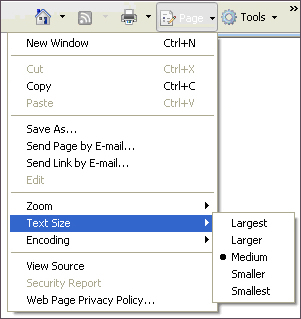
Internet Explorer 5.5/6.0
Go to the 'View' menu, and from 'Text Size' submenu, select the size that you want to use.

FireFox 1.5/2.0
Go to the 'View' menu, and from 'Text Size' submenu, select 'Increase' or 'Decrease.'
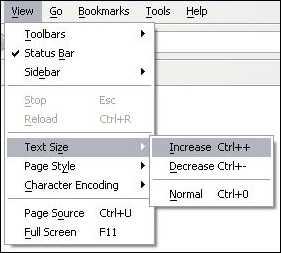
MacOS X or higher
FireFox 1.5/2.0
Go to the 'View' menu, and from 'Text Size' submenu, select 'Increase' or 'Decrease.'
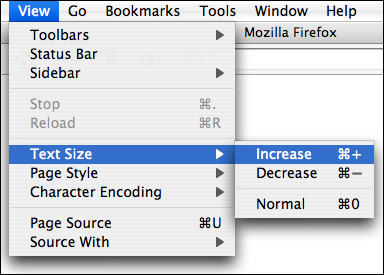
Safari 2.0
Go to the 'View' menu, and select 'Make Text Bigger' or 'Make Text Smaller.'